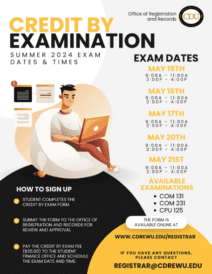Office of Registration and Records
Welcome to the CDU Registrar
Welcome to the Office of Registration and Records! Our office is committed to upholding the Mission of the University by maintaining the integrity of academic records and by providing excellent service to students, staff, faculty, and alumni. We are dedicated to student success from their first day through graduation. Go Mighty Lions!
Announcements
For the most up-to-date class schedules, please log into your MyCDU Self-Service to see real class times and rooms.
College of Science and Health (COSH)
For the most up-to-date class schedules, please log into your MyCDU Self-Service to see real class times and rooms.
College of Nursing (CON)
Enrollment Verifications
Enrollment Verifications may be requested in three ways:
- Via US Mail:
Charles R. Drew University of Medicine and Science
Office of Registration & Records
1731 East 120th Street
Los Angeles, California 90059 - Via email to:
registrar@cdrewu.edu - Via fax to:
(323) 563-4837
Verifications will be completed within 3-5 business days of receipt of the request.
Resident Resources and Verifications
Verification of Residency may be requested in three ways:
- Via US Mail:
Charles R. Drew University of Medicine and Science
Office of Registration & Records
1731 East 120th Street
Los Angeles, California 90059 - Via email to:
gmeoffice@cdrewu.edu - Via fax to:
(323) 563-5918
Verifications will be completed within one to two weeks of the Graduate Medical Education Office’s receipt of the request. In order to ensure a faster delivery of verification to our department, please have all verifications faxed or e-mailed directly.
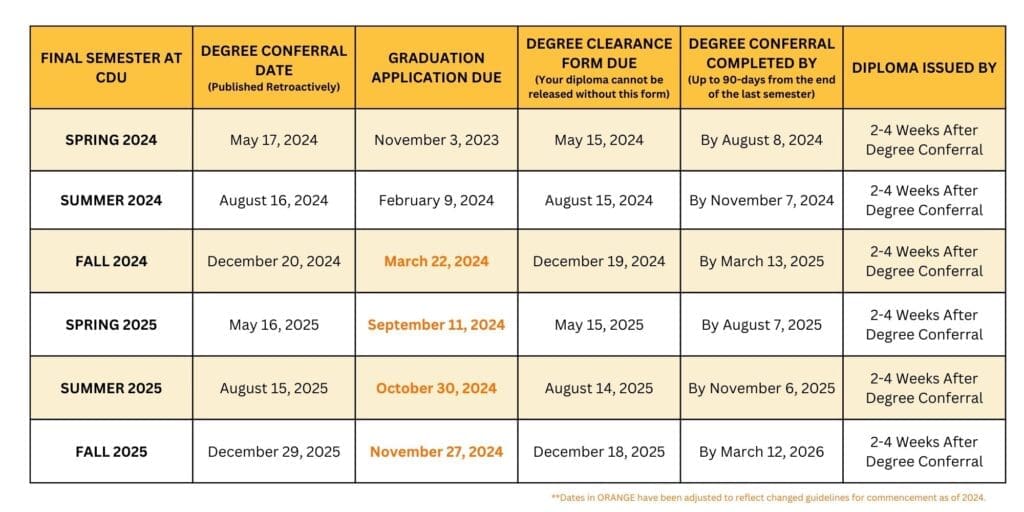
- It can take the office of Registration and Records up to 90-days from the last day of your last semester to confer your degree. The conferral date will be the date shown on the academic calendar, but that date may not show on your transcripts for up to 90-days. If you need proof of degree completion before that date shows on your transcript, you can submit a request for a degree completion letter using the degree verification form below.
- You will be notified via email when your degree conferral date has been added to your transcript.
- Graduating students must clear make sure you are cleared by the finance office and financial aid office. Diplomas will not be released to students who have holds on their accounts.
- If you request your transcripts before your degree has been conferred, sure to put the transcript “on hold for degree” so that our office does not process the transcript until after the conferral date has been applied to your transcript.
- We encourage students to print an unofficial transcript for their records once grades have posted. You will lose access to MYCDU self-service once you have graduated.
- Degree Clearance Form
- Graduation Application
- Degree Verification Form
Current students may print an unofficial transcript from MyCDU self-service. Alumni and former students may only order official transcripts and replacement degrees through Parchment (link below).
Current students have access to the MyCDU self-service portal. In addition to serving as the platform by which students will register for courses every semester, MyCDU can be used to view final grades, review a current degree audit, and update personal information. Please note: alumni and former students must request an official transcript to view their academic records.
First-Time Users
If this if your first time using MyCDU, you will need to first activate your account. Head to the Password Manager webpage and click on “Onboarding.” When prompted, enter your CDU Student ID# starting with the letter “P” and followed by 9 numerals. When entering your DOB, please use the MM/DD/YYYY format (include the slashes). Follow the instructions and then write down, print, take a picture, or copy your information for your records. The username and password will be used to login to MyCDU.
Registering for Courses
- Log-in to MyCDU with your username and password
- Click on ‘Register”, then on “Cart,” and then on “Find Courses”
- Enter the course letter prefix in the “Course Code” box (i.e., “NUR” if searching for “NUR 401”)
- Click on all the boxes of the courses you want to add and then click on “Register”
- Search for rest of courses and repeat
- Confirm your courses by checking them off in your shopping cart
- Click “NEXT” to confirm
- Click “NEXT” once again to finalize and receive a notification of completion
- Done!
When to Register
Open registration dates can be found on the current Academic Calendar. During the add/drop period, you can add courses only if you meet the following conditions:
- You are an active or eligible student in an approved CDU program
- You register within your assigned registration period
- You have no registration holds placed on your student account
Dropping courses
- Log-in to MyCDU with your username and password
- Click on “Traditional Courses”
- Click on “View Schedule”
- Select the check box of the course you would like to drop
- Click “Next”
- Save and finish
- Done!
Use this webpage to learn more about the latest courses being offered, textbook information, and upcoming important dates and deadlines! Contact our office for assistance.
Please scan and submit all forms to Registrar@cdrewu.edu. If the form requires department signatures, our office will forward the form to the appropriate office(s) for approval.
Emails must come from @cdrewu email address, or they will not be accepted.
- Change of Address Phone Email
- Name Change Form
- Change of Program Form
- Change of Program Form – BSN
- Contract for Assignment of Incomplete Grade
- Add/Drop Form
- Enrollment Verification
- FERPA release
- Leave of Absence Form
- Personal Information Update Form
- Petition for Concurrent Enrollment Form
- Petition for Credit by Examination
- Petition to Audit Course
- Program Reactivation Form
- Readmission Application
- Request for Embassy Letter Form
College of Science and Health (COSH)
- COSH Summer 2024 Textbook List – Updated 03/25/2024
College of Nursing (CON)
- MMDCON Summer 2024 Textbook List – Updated 03/25/2024
- If you have forgotten your username, contact the helpdesk at (323) 563-4900 or email at helpdesk@cdrewu.edu.
- If you have forgotten your password, you can reset your password at https://psswrd.cdrewu.edu.
- If you have successfully logged into MyCDU but are unable to add your course(s), please contact the Office of Records & Registration at (323) 563-4856 or send an email to registrar@cdrewu.edu.
- For Blackboard support, contact Linda Towles at lindatowles@cdrewu.edu.
Allowing Veterans to Attend or Participate in Courses Pending VA Payment
Compliance with 38 USC 3679 (E)
Background
Section 103 of Public Law (PL) 115-407, ‘Veterans Benefits and Transition Act of 2018,’ amends Title 38 US Code 3679 by adding a new subsection (e) that requires disapproval of courses of education, beginning August 1, 2019, at any educational institution that does not have a policy in place that will allow an individual to attend or participate in a course of education, pending VA payment, providing the individual submits a certificate of eligibility for entitlement to educational assistance under Chapter 31 or 33.
Pending Payment Compliance
In accordance with Title 38 US Code 3679(e), Charles R. Drew University of Medicine and Science adopts the following additional provisions for any students using U.S. Department of Veterans Affairs (VA) Post-9/11 G.I. Bill® (Ch. 33) or Vocational Rehabilitation & Employment (Ch. 31) benefits, while payment to the institution is pending from VA. Charles R. Drew University of Medicine and Science will not:
- Prevent the student’s enrollment;
- Assess a late penalty fee to the student;
- Require the student to secure alternative or additional funding;
- Deny the student access to any resources (access to classes, libraries, or other institutional facilities) available to other students who have satisfied their tuition and fee bills to the institution.
However, to qualify for this provision, such students may be required to:
- Produce the VA Certificate of Eligibility (COE) by the first day of class;
- Provide a written request to be certified;
- Provide additional information needed to properly certify the enrollment as described in other institutional policies
GI Bill® is a registered trademark of the U.S. Department of Veterans Affairs (VA).
Our Team
Raquel Munoz, Registrar
Anjaila Van Ostrand, Assistant Registrar
Anthony Reyes, Associate Registrar
Caitlyn Cannon, Transfer Credit Articulation Officer
Kylah Jordan, Records Coordinator
Contact Us
Write to us with all questions regarding your academic records and/or our general services at registrar@cdrewu.edu. For support regarding transfer work and credit, write to us at transfercredit@cdrewu.edu.
For support regarding VA benefits, write to us at va.certify@cdrewu.edu.
Call: (323) 563-4856
Location: The Student Center